I have just finished installing Windows 7 on my computer (from the House Party pack).
My computer isn't that great, but it's decent. It's a Core 2 Duo 4400 "Allendale", about 2 1/2 years old. It has 4GB RAM, the minimum recommended amount for a 64-bit installation which I used.
It took about an hour from beginning (initial boot to the DVD) to working (which I am using right now).
I knew that it runs a lot faster than Vista and frequently than XP, but I was not expecting it to INSTALL that much faster than the recent predecessors. And that's with the 64-bit version that's larger (and has higher requirements) than the 32-bit version.
Fortunately I saw online that with my Gigabyte P35-series motherboard I need to disable two settings in BIOS first; those settings allow the processor to dynamically adjust speed to reduce power usage, but Windows 7 doesn't like the way this board does it. But keep in mind this is a three-year-old board. It works fine - and fast - if you just disable those two settings. Sorry, I can't remember what they were, just that the first was a three-character acronymn, the second was a four-character acronymn, and they both has "1"'s in them.
Subscribe to:
Post Comments (Atom)
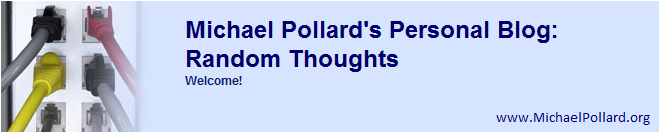
No comments:
Post a Comment